NB check visually if the Bayesian model has converged
Check visually the value of the Gelman-Rubin statistic. Values below 1.1 are considered to suggest convergence for a given parameter
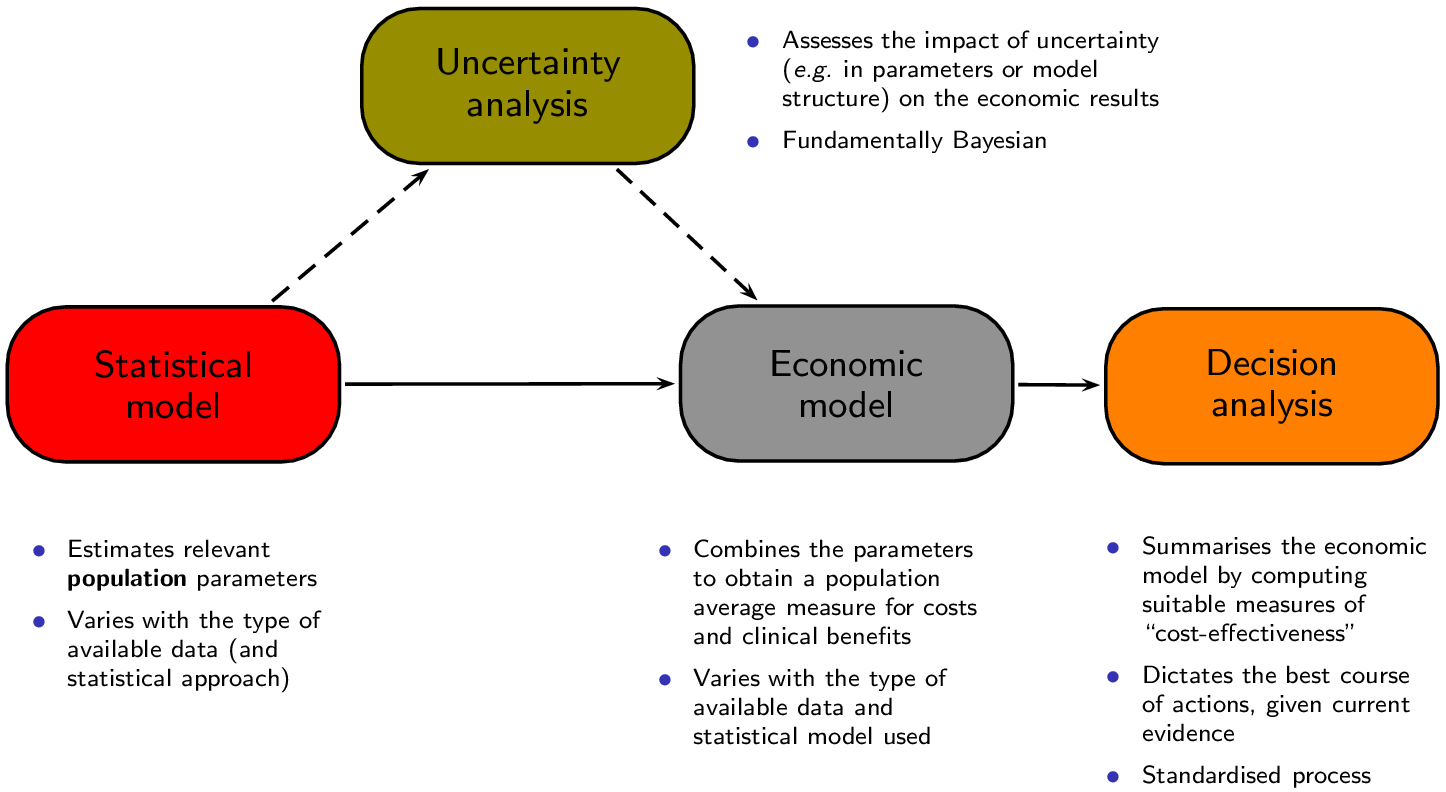
read.csv function). Or the output of a full Bayesian analysis (e.g. performed using OpenBUGS). The resulting data will be pre-processed to eliminate linear dependency across the variables.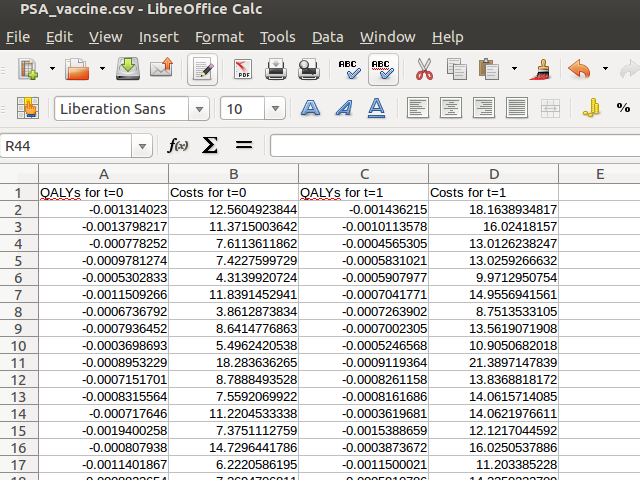
Run the analysis in the 'Economic analysis tab' will run BCEA in the background and create all the relevant economic summaries, including a detailed
Probabilistic Sensitivity Analysis. The tab 'Value of information' also automatically computes the
Expected Value of Perfect Information and allows the user to run an analysis of the Expected Value of Partial Perfect Information. This is computed using computational efficient methods
and provides a valuable tool to assess the impact of current uncertainty on the decision-making process
and to determine research prioritisation. Crucially, these methods cannot be implemented in non-specialised
software (e.g. MS Excel) and thus the use of statistical programmes such as R, is essential. The results of the
economic evaluation performed using BCEAweb can be exported in either .pdf or .doc
format. The resulting report contains some pre-formatted text, aimed at guiding the user through
the interpretation of the results.NB check visually if the Bayesian model has converged
Check visually the value of the Gelman-Rubin statistic. Values below 1.1 are considered to suggest convergence for a given parameter